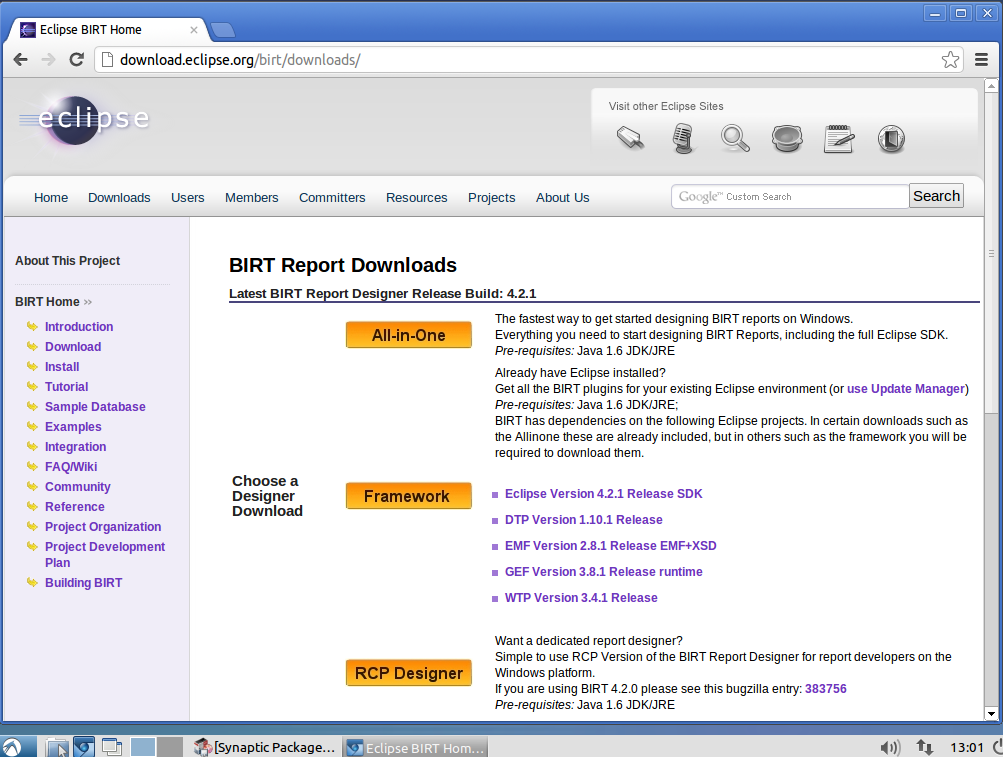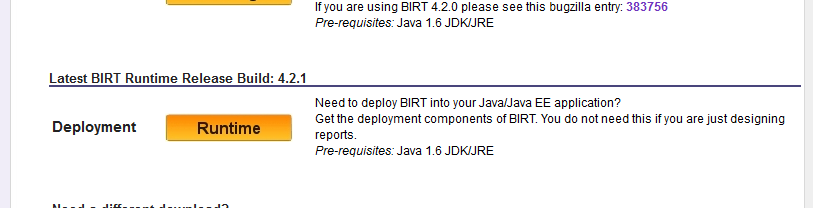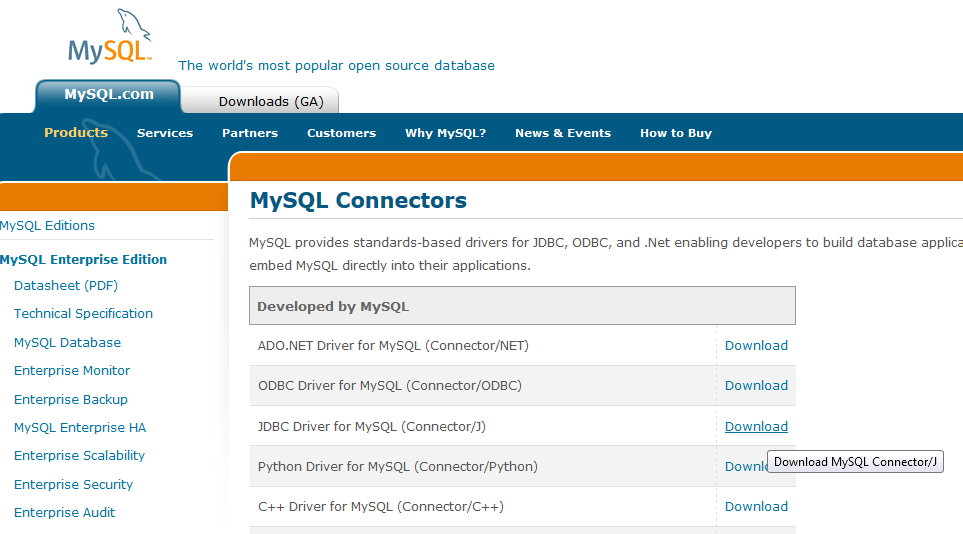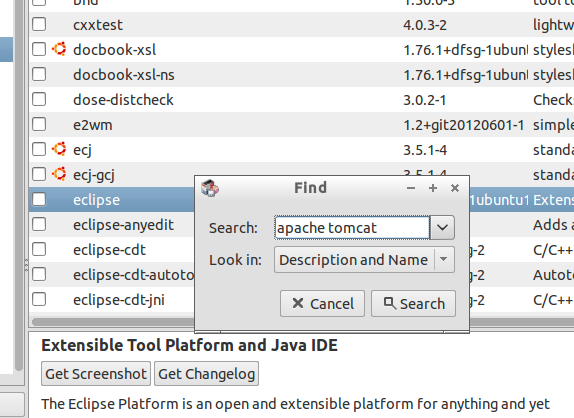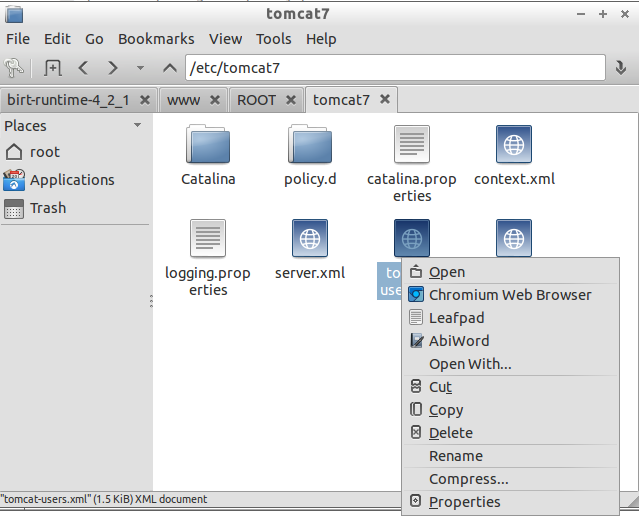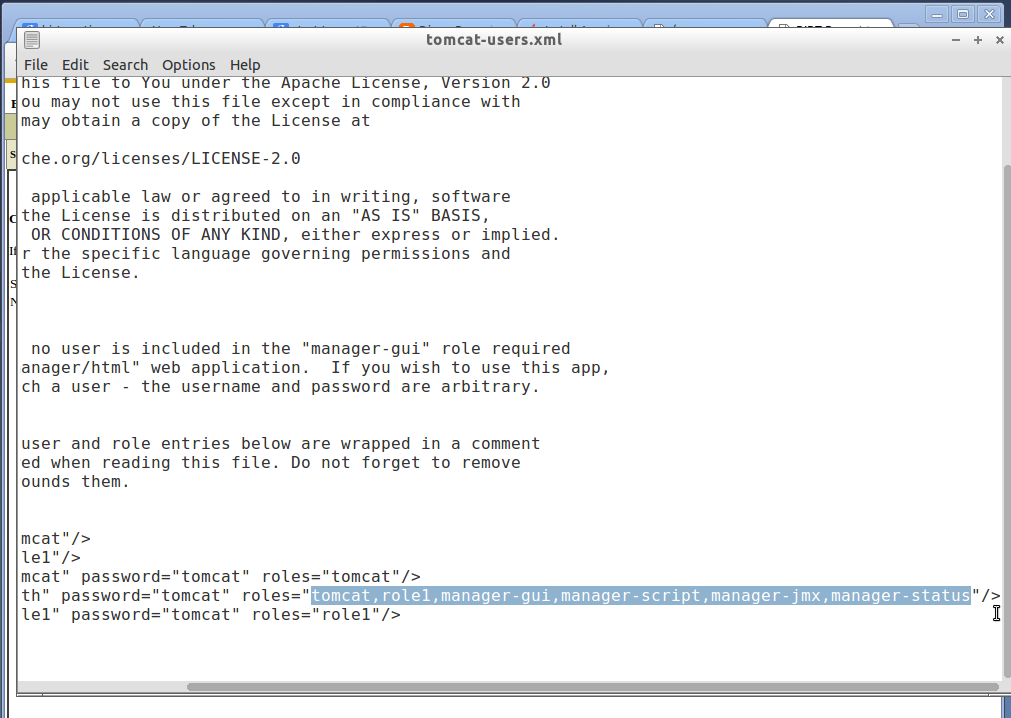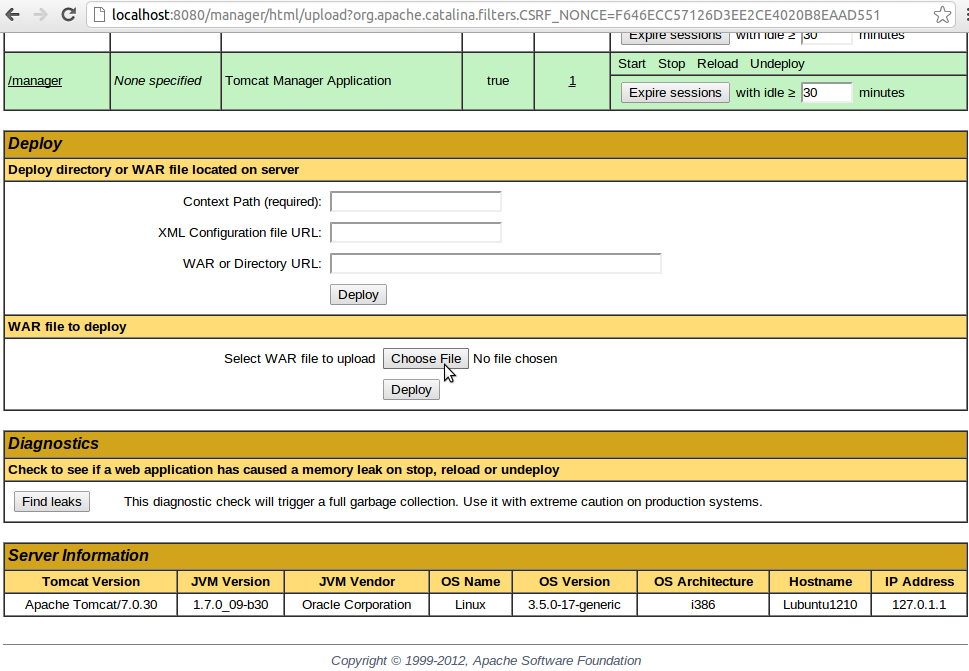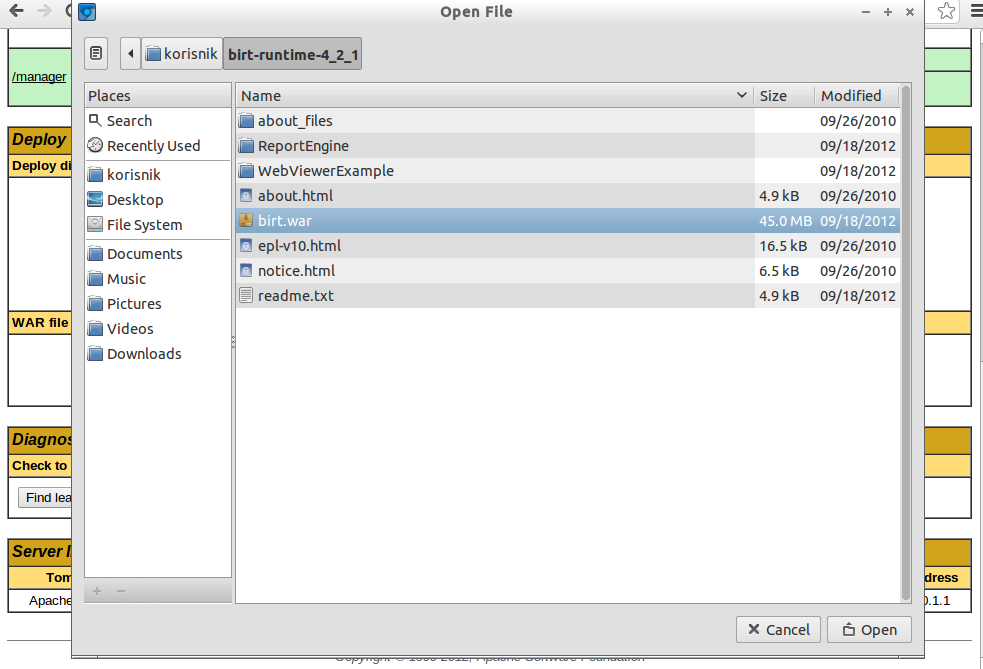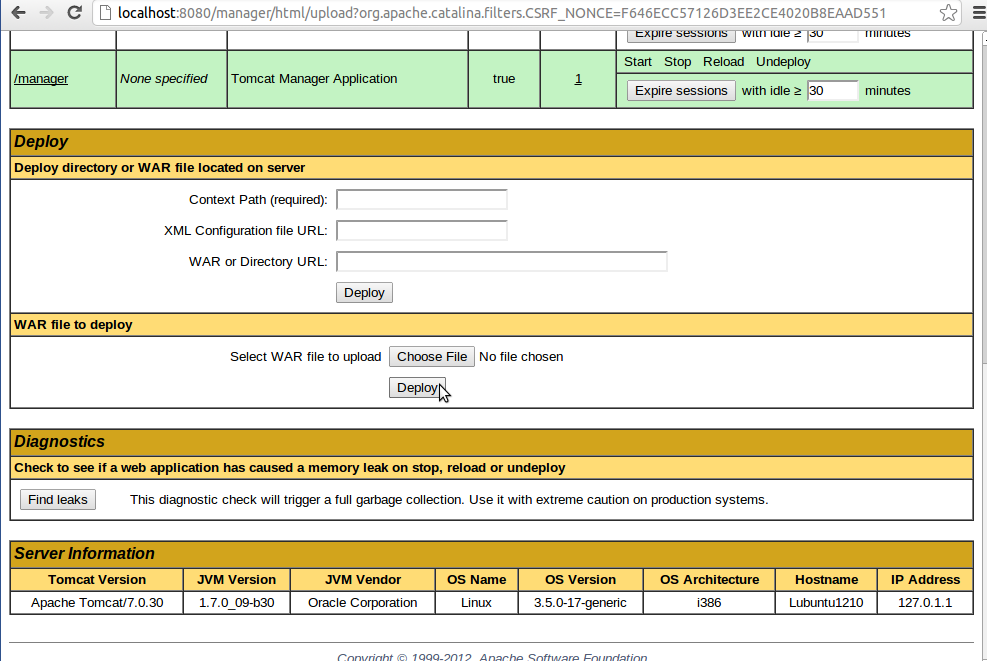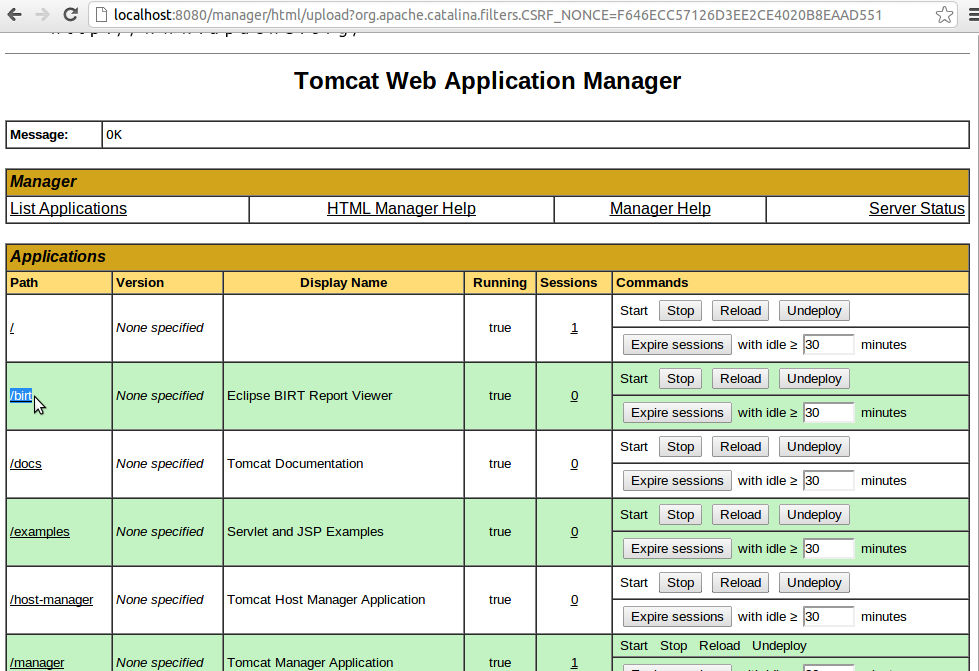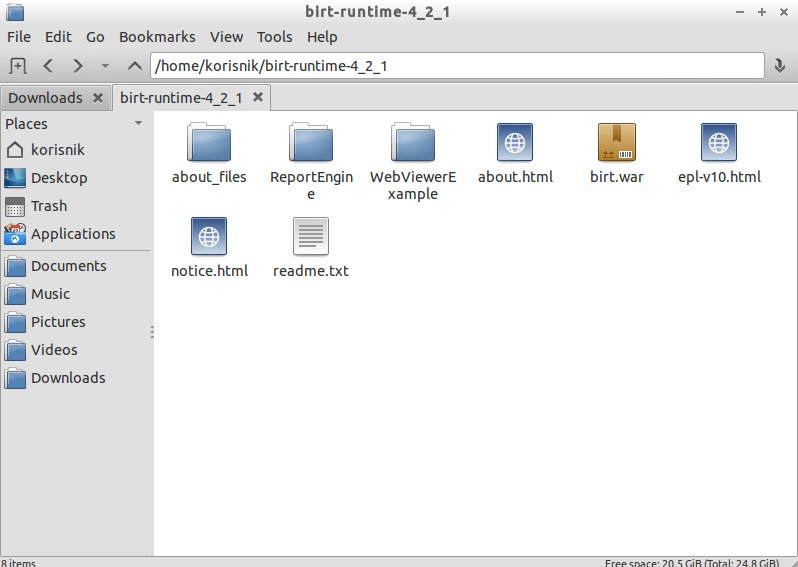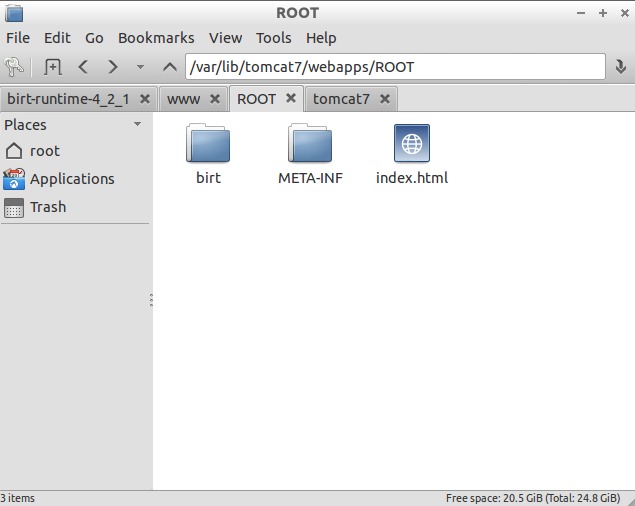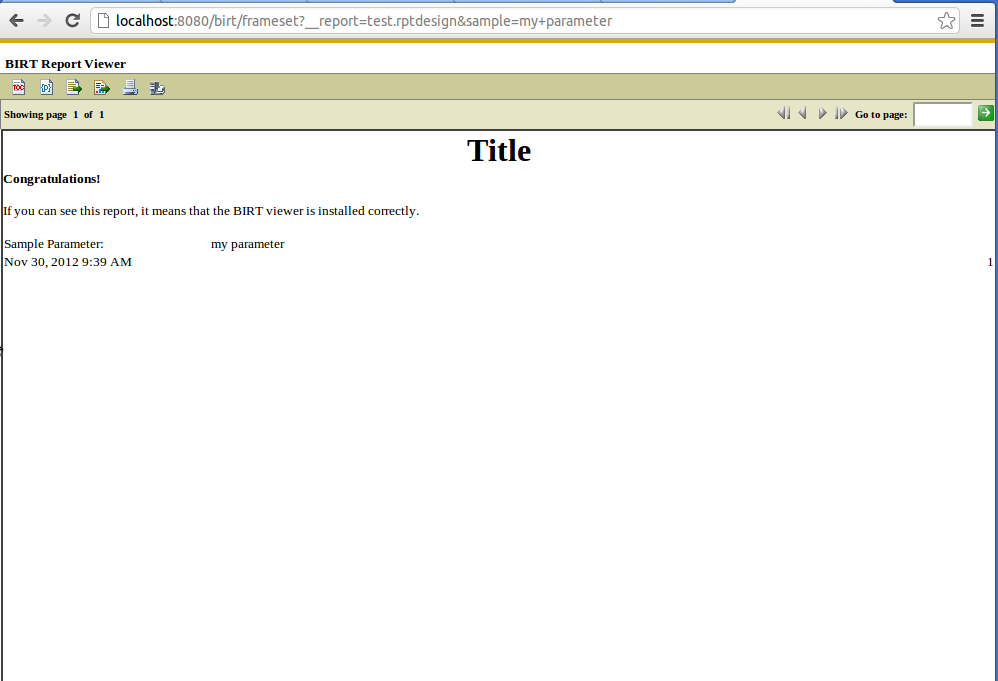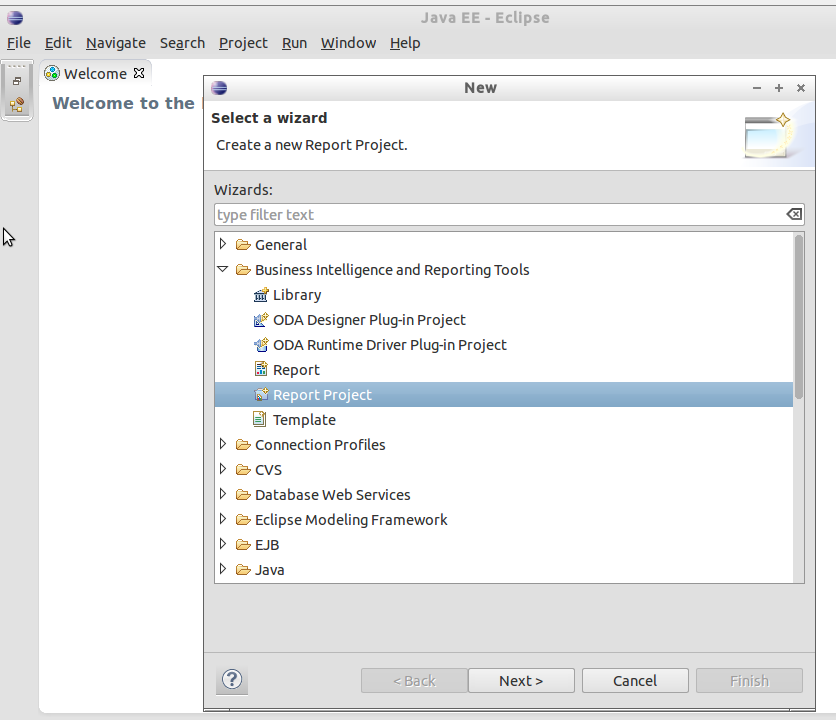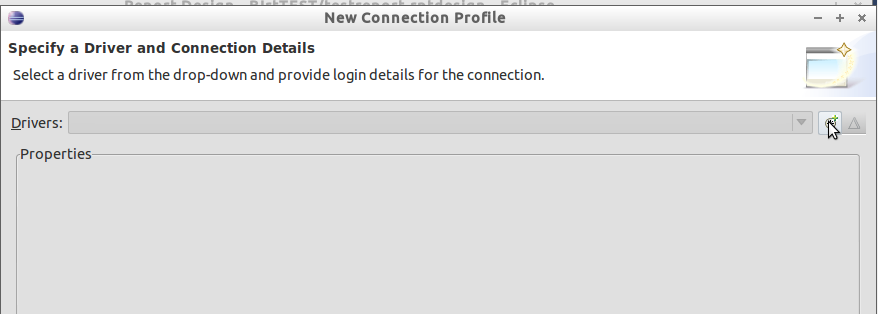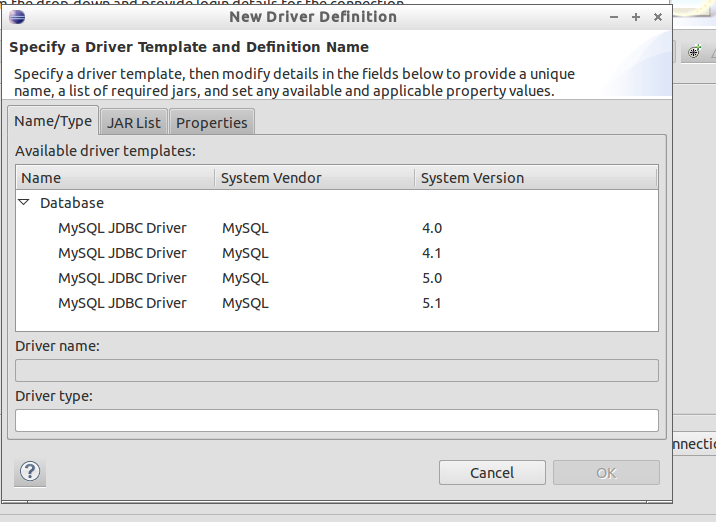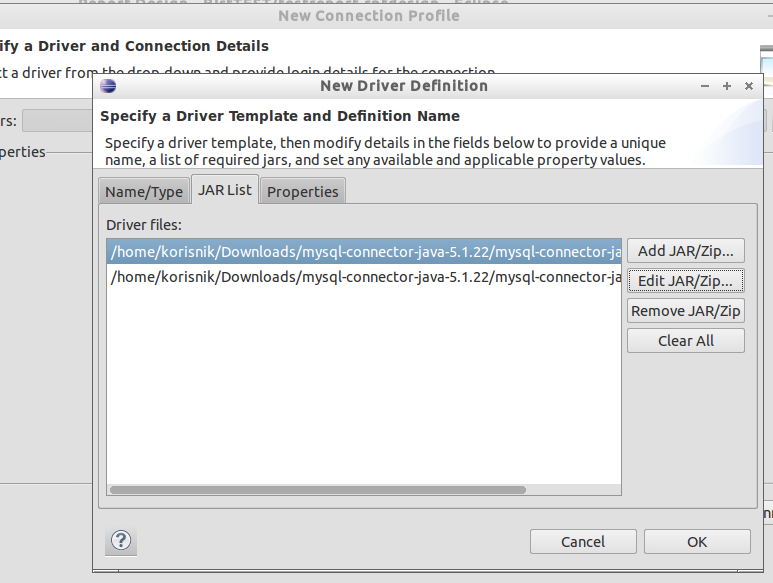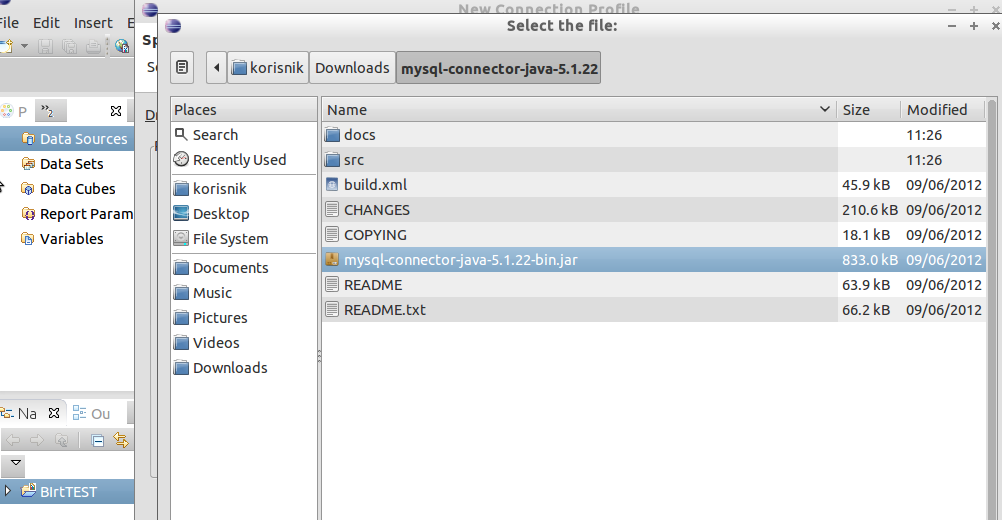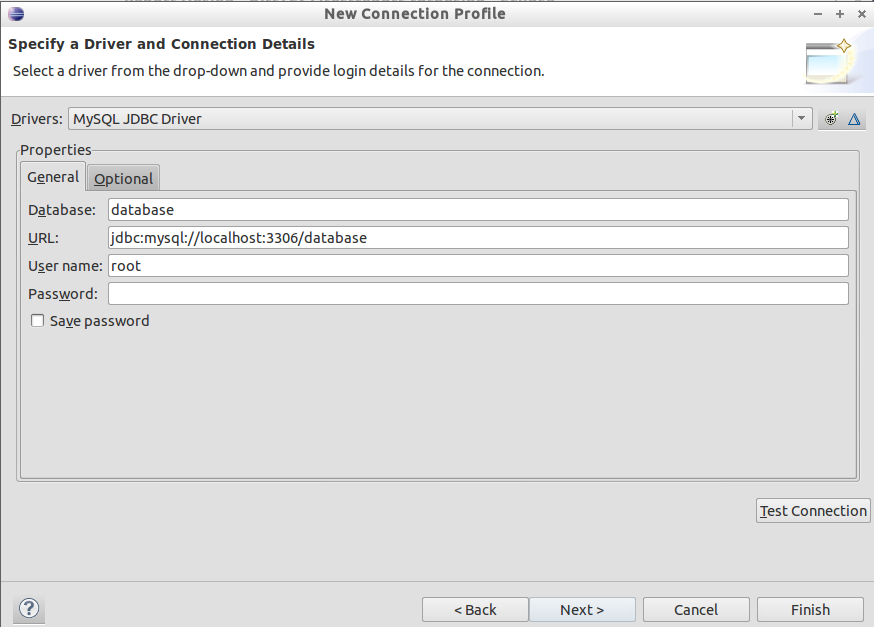Installing BIRT Viewer server and BIRT report designer
If you want to use BIRT reporting as alternative to Microsoft SSRS you can easily do it by instaling BIRT on any linux distro. There are several tricks you have to do before everything will be fine. We will show you how to install BIRT Eclipse designer, BIRT Runtime server with apache 2 and tomcat 7 and how to add mysql JDBC driver to Eclipse so you can add dataset to BIRT reports and connect to data.
First you must download Eclipse IDE, you can download it from here:
http://download.eclipse.org/birt/downloads/
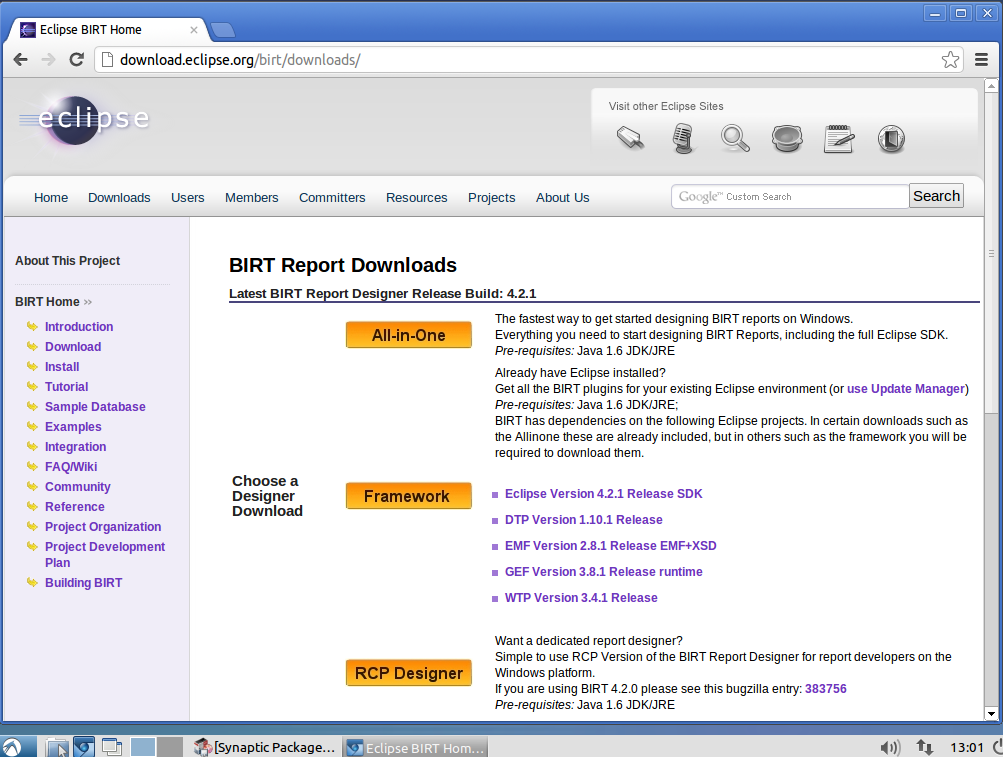 |
| Choose All in one |
On the same page you can download BIRT runtime, runtime is important because apache and tomcat use birt runtime to run your reports like SSRS and it is like BIRT Report Viewer.
Here is link(I recommend you to go to main web page and download latest):
http://www.eclipse.org/downloads/download.php?file=/birt/downloads/drops/R-R1-4_2_1-201209181113/birt-runtime-4_2_1.zip
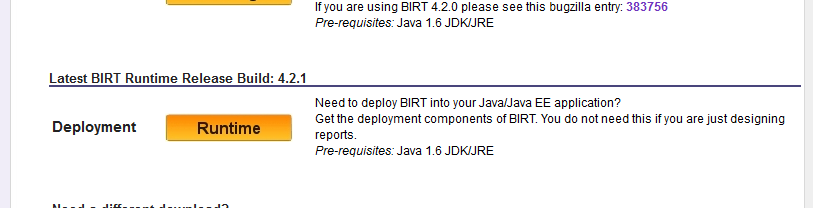 |
| Also download Latest BIRT Runtime |
After you download package extract it somewhere on your disk so you can easily access it later.
Now download MySQL JDBC driver for Eclipse and Java so you can make connection to MySql database. Here is link:
https://www.mysql.com/downloads/connector/j/
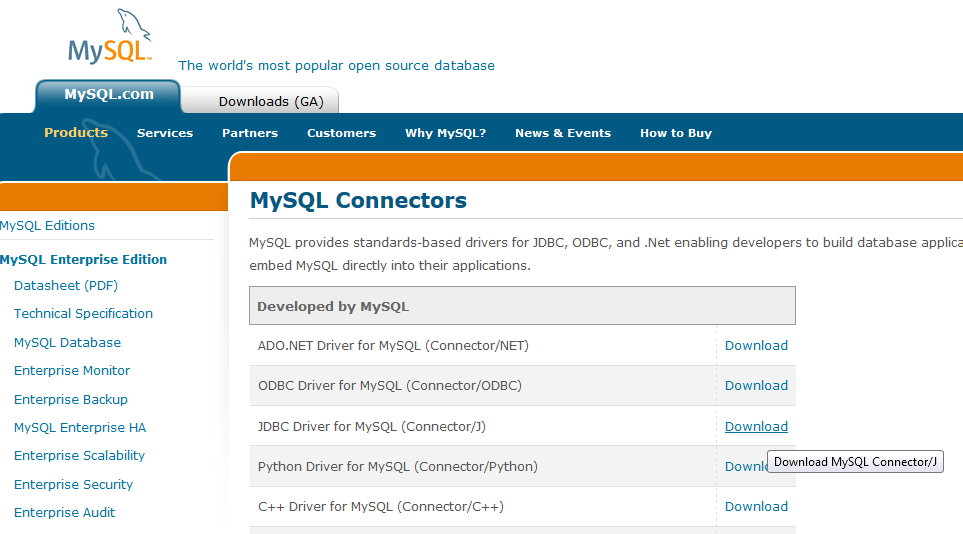 |
| Download JDBC MySQL driver |
Now install apache2 and tomcat7 on your Linux distro. Here we use Ubuntu derivate Lubuntu 12.10. But the same thing is for Mint, Snow, Lubuntu, Kubuntu, Xubuntu, Ubvuntu Server and versions Ubuntu 10.10 , Ubuntu 10.04 LTS, Ubuntu, 11.04, Ubuntu 11.10, Ubuntu 12.04, Ubuntu 12.10....
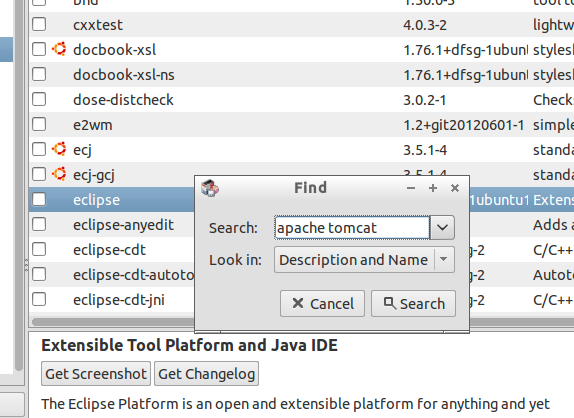 |
| Installing in Synaptic |
When you finished installing apache and tomcat you must configure it.
Open /etc/tomcat7 folder and open file tomcat-users.xml with root permisions.
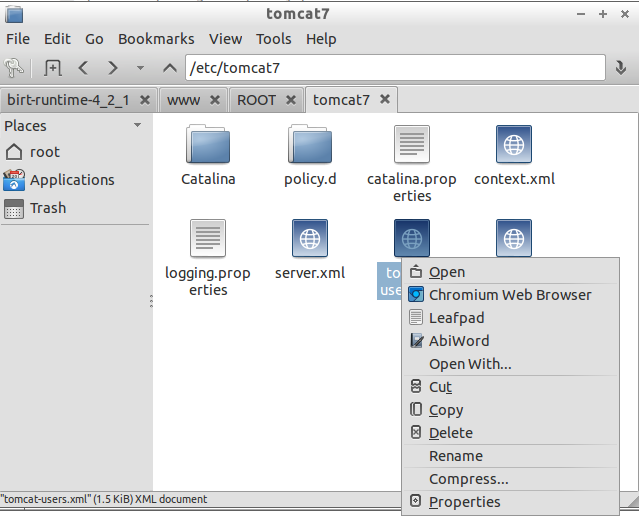 |
| Open it in some text editor, remmember that you must be root to edit this file! |
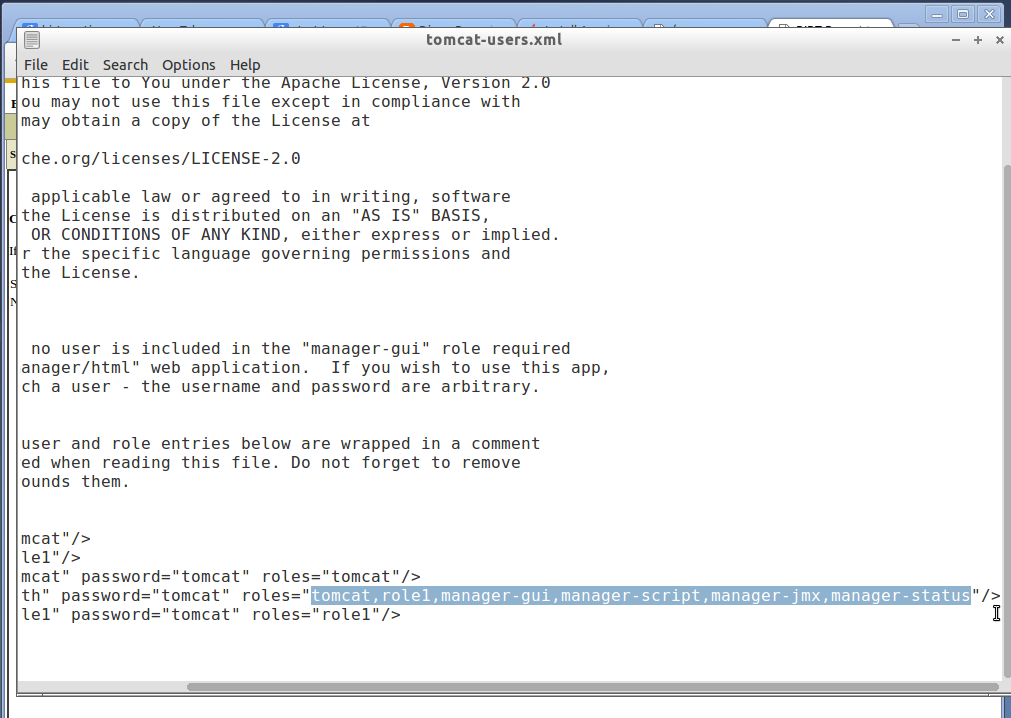 |
| Uncomment lines on botton and add selected roles to your user. |
In file tomcat-users.xml go to bottom and you will see default users config commented. Uncoment it , add your users and add roles to your admin user. Add this roles: manager-gui, manager-script, manager-jmx, manager-status.
Then restart tomcat. Enter command: sudo service tomcat7 restart
Now go to
http://localhost:8080/manager/html and enter password you entered in tomcat-users.xml file. DON'T enter localhost instead localhost:8080 because tomcat runs only on localhost:8080. You can change that later of course but that is default.
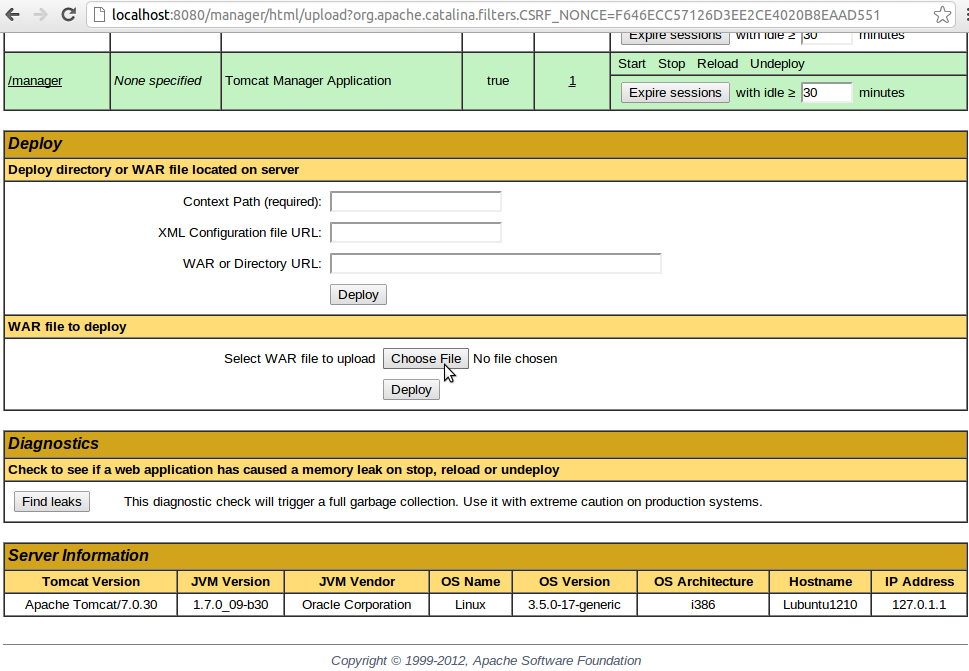 |
| Click "Choose File" |
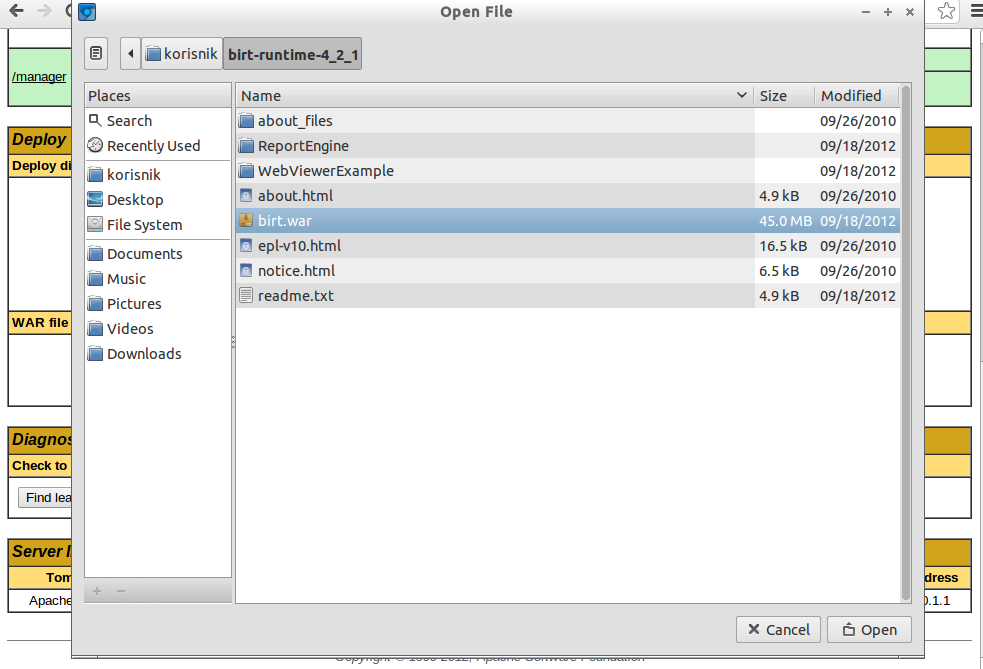 |
| Choose birt.war in folder of BIRT runtime |
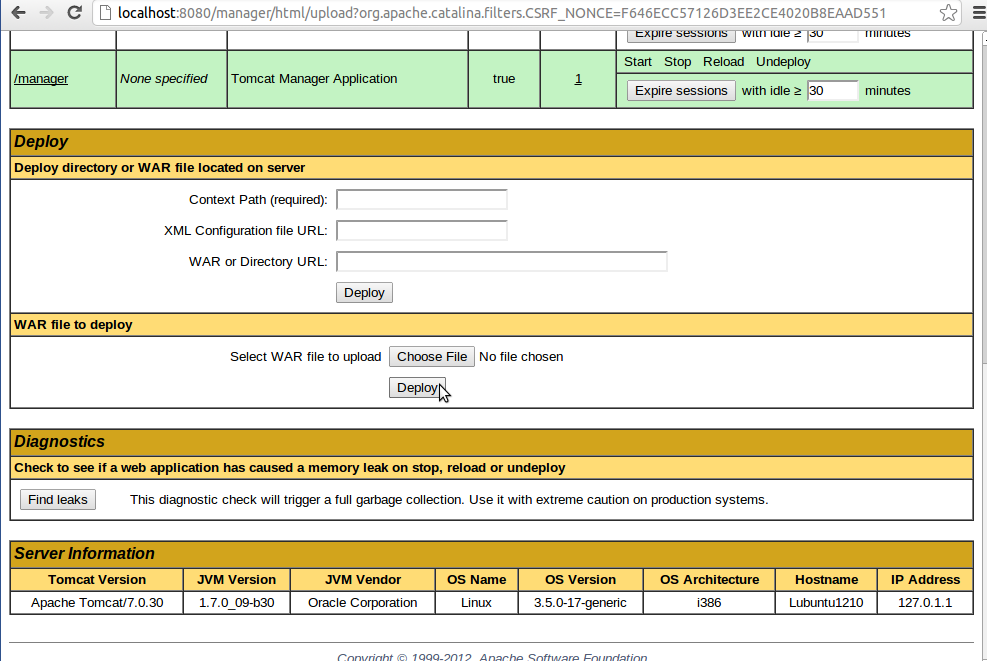 |
| Then click "Deploy" to deploy BIRT Viewer nad make it active. |
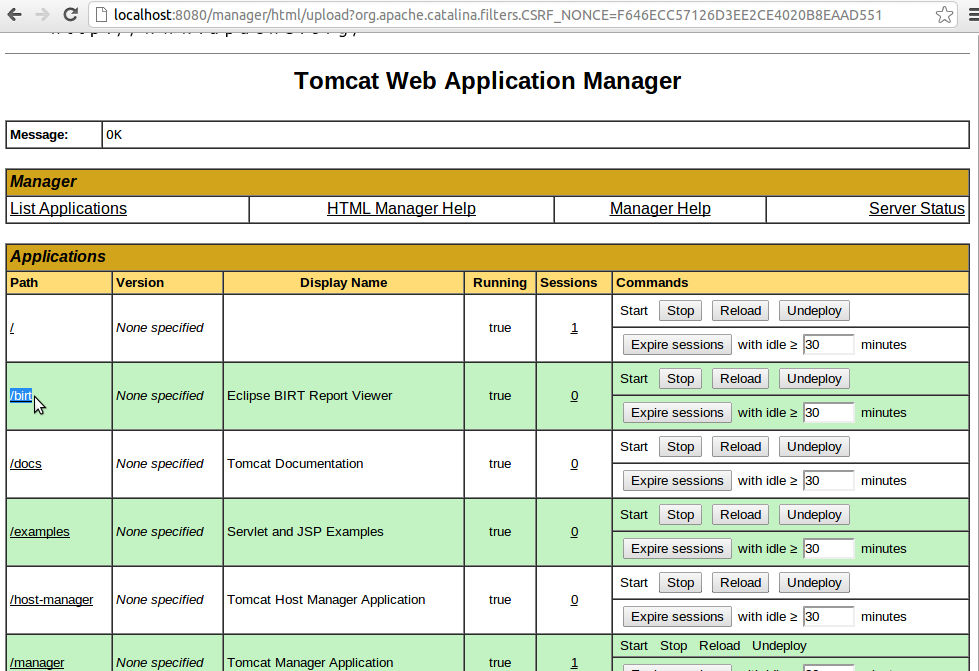 |
| You can see BIRT installed when you refresh localhost:8080/manager/html |
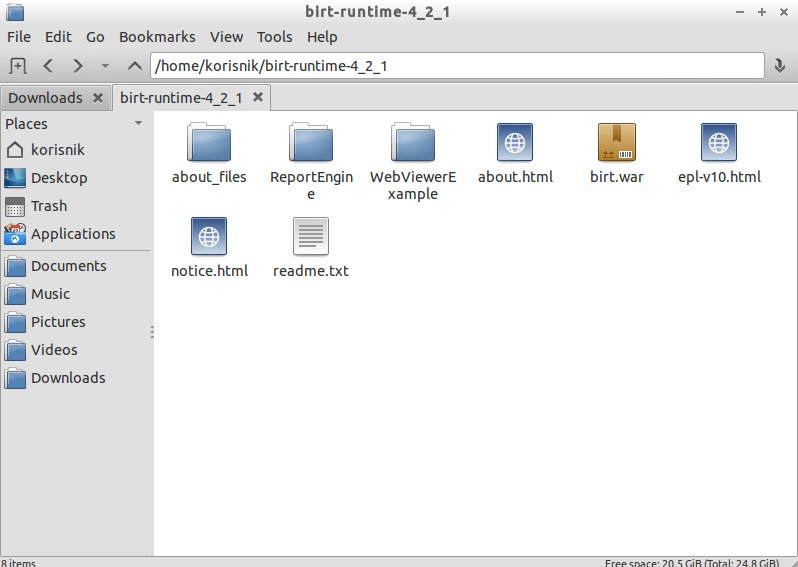 |
| Copy WebViewerExample to /var/lib/tomcat7/webapps/ROOT |
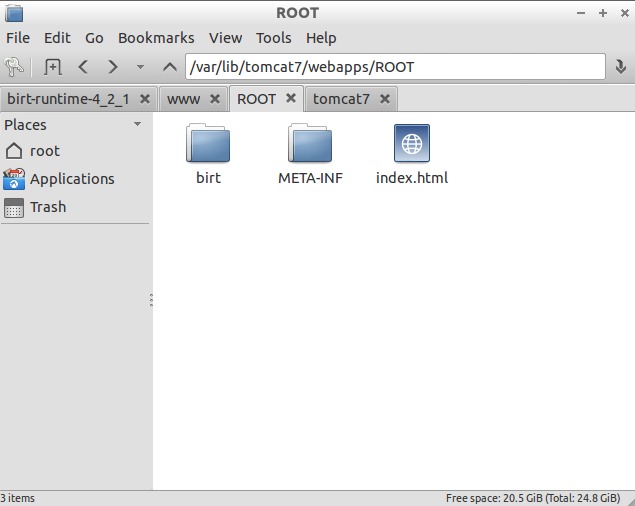 |
| When you copy WebViewerExample to /var/lib/tomcat7/webapps/ROOT, RENAME folder to birt. |
|
|
Now open http://localhost:8080/birt and then click View Example. It should display you something like this:
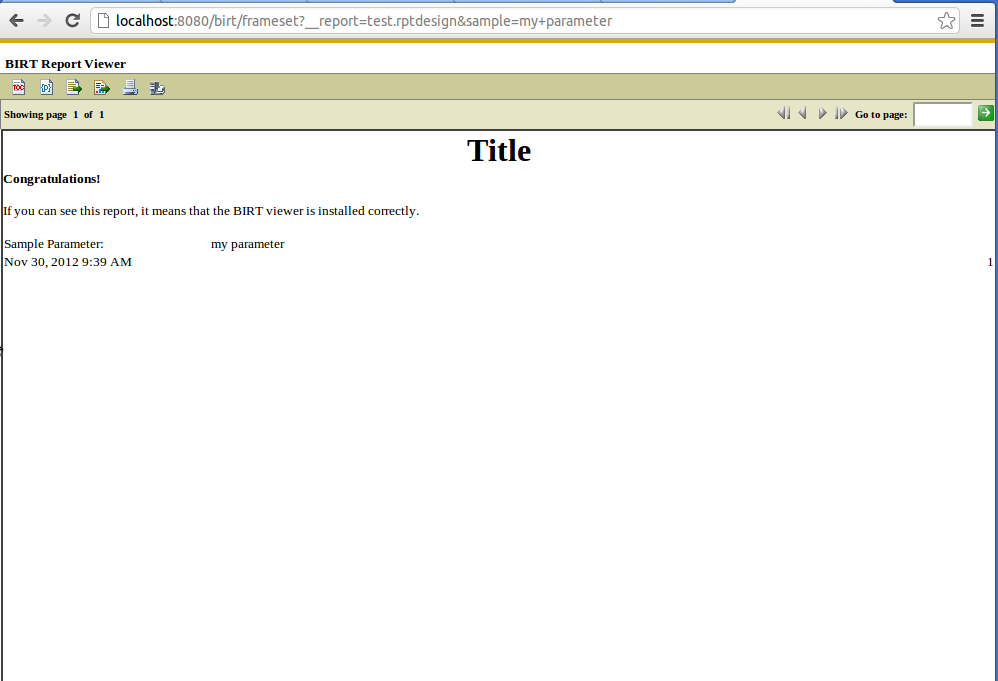 |
| BIRT Report Example |
Now open Eclipse from the location where you extracted it, you don't have to install it , just run the file eclipse. After that Go to File-> New->Other...
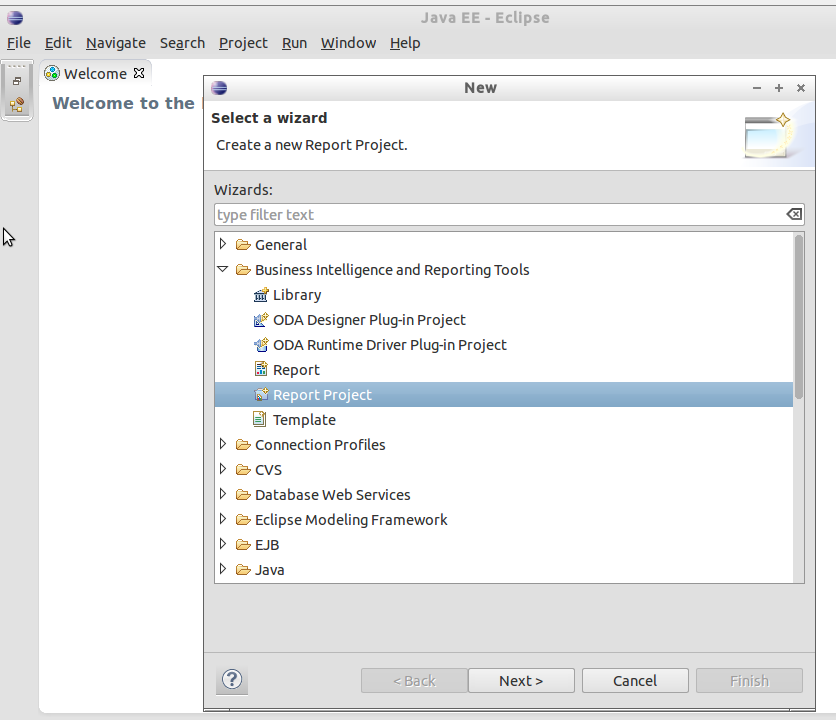 |
| Choose Bussines Intelligence and Reporting Tools , and then Report Project |
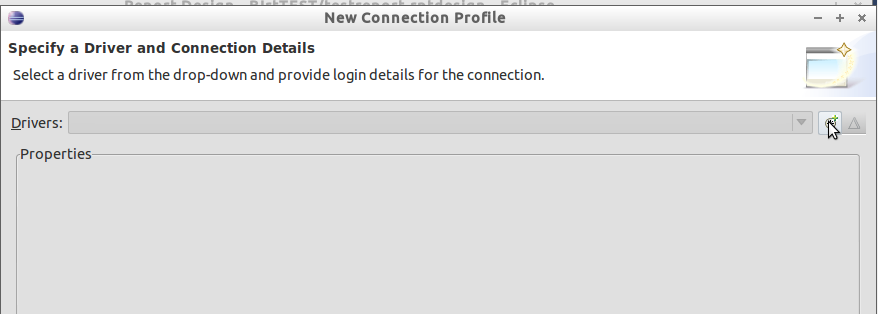 |
| Click on button in right upper corner |
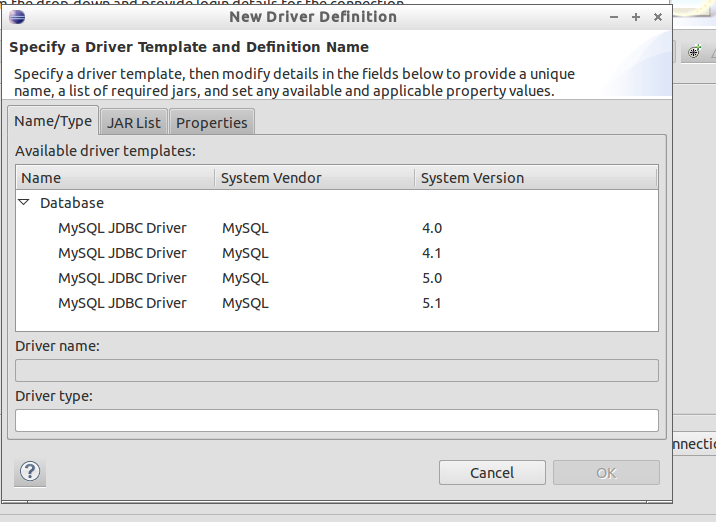 |
| Choose MySQL JDBC Driver Version 5.1 |
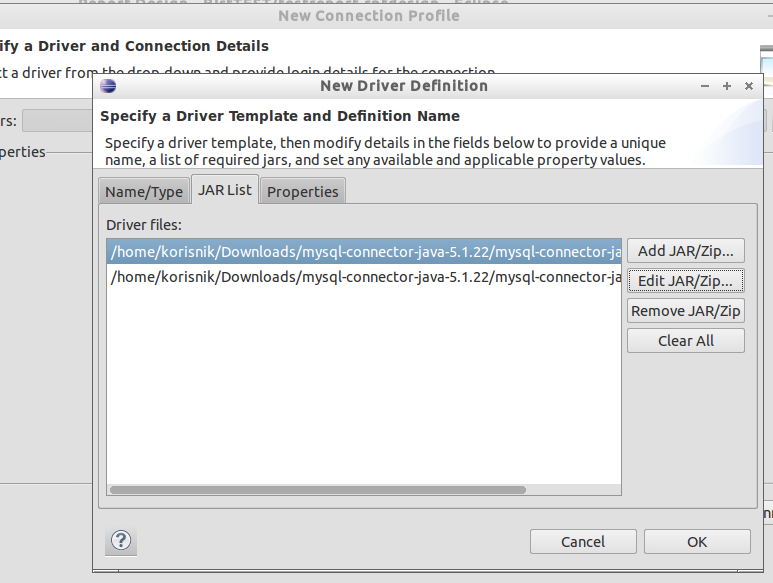 |
| Click "Edit JAR/Zip" |
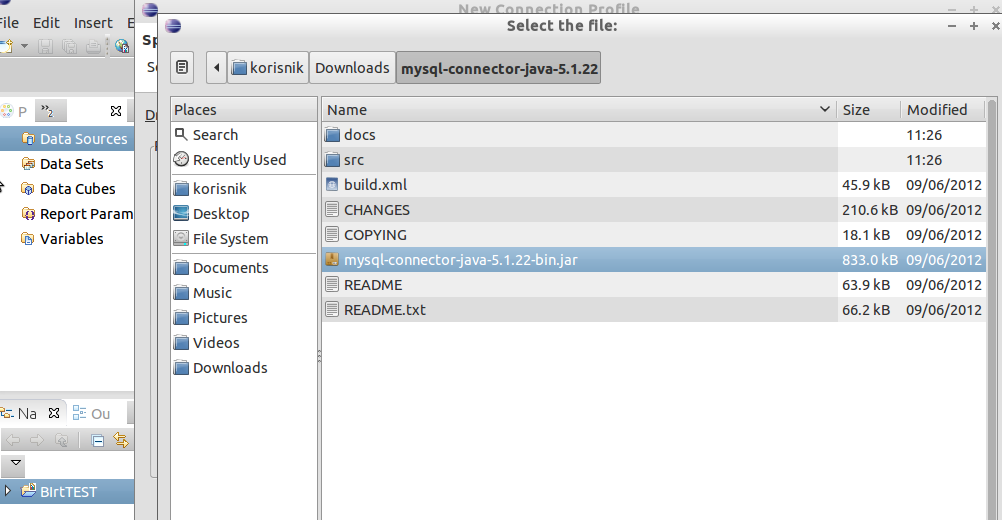 |
| Choose mysql-connector-java you downloaded and extracted previously at begining of this tutorial |
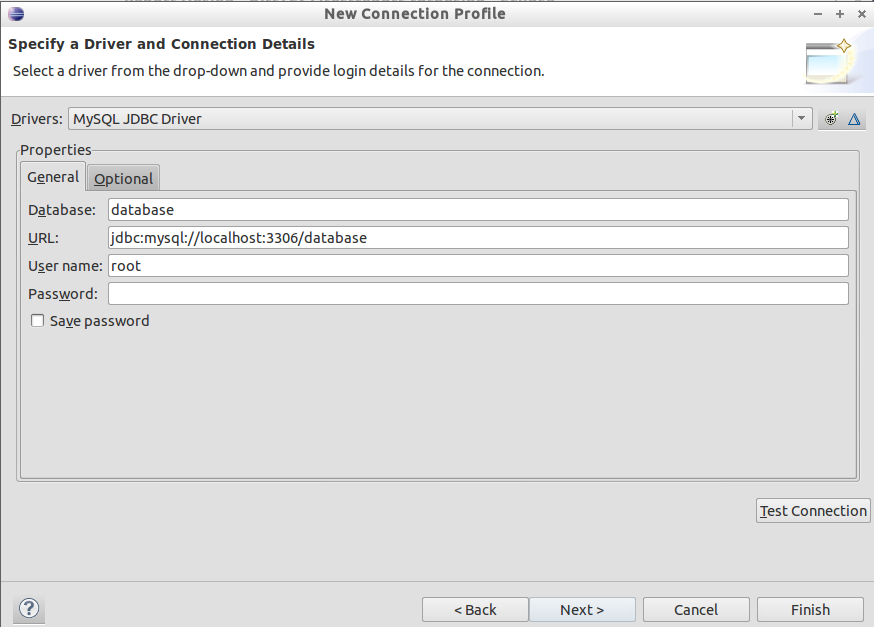 |
| Set connection string to database |
.... now design report and enjoy :)